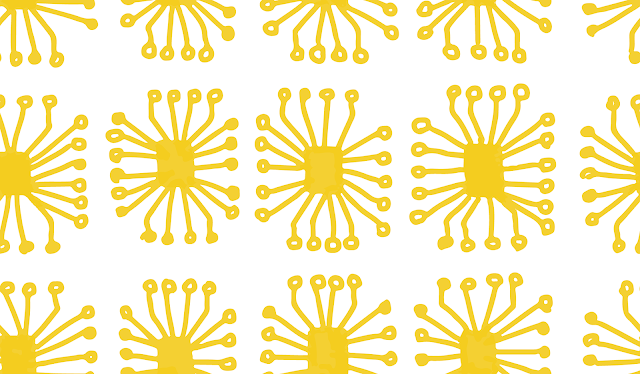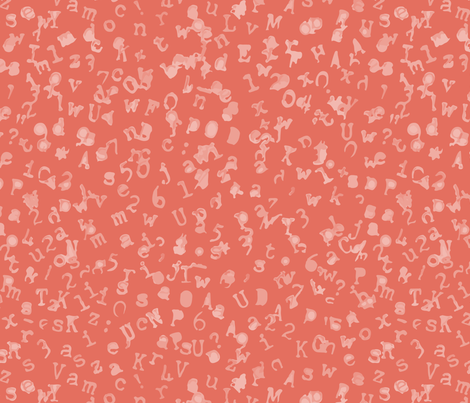Please vote for my dim sum design in the weekly Spoonflower contest:
http://www.spoonflower.com/contests/209
Please only vote once. You can vote for as many patterns as you like!
Thursday, August 29, 2013
Tuesday, August 27, 2013
New homepage
I've switched my homepage hosting to Squarespace to better feature my artwork. Please check out my new site!
http://annkilzer.net/
And also take a look at the new Shop and Inspiration pages I've added to the blog.
http://annkilzer.net/
And also take a look at the new Shop and Inspiration pages I've added to the blog.
Monday, August 26, 2013
Dim Sum - Final Draft
I did some minor touchups on my Dim Sum pattern and entered it into the weekly Spoonflower contest. Notice I made the basket tops alternate, I replaced one set of pork buns with another potsticker, and I spaced the sesame and pork buns further apart because there were too many white circles in the first draft.


Saturday, August 24, 2013
Dim Sum Repeat
Here's my progress on my Dim Sum pattern for Spoonflower's weekly contest. That's right, chicken feet, tripe, and pork bun! This contest has a limited color palette. Odd colors but I've kind of made it work.
Friday, August 23, 2013
Dim sum doodles
Thursday, August 22, 2013
Wednesday, August 21, 2013
Tuesday, August 20, 2013
Making repeat tiles using the offset method
Tonight I'm going to share with you how I created the basic repeat tile for my letters pattern. If you want to understand why this works, please see my post Tiling on a Torus or watch the related video.
First I created a pattern using an old typewriter.
I photographed the image, opened it in illustrator, and used the Live Trace tools to vectorize it. Then I created an artboard for my base tile. In this case I used a 600 pt by 600 pt square. I pasted letters over top and deleted all letters that did not touch the artboard. Notice that I left letters hanging off the edge of the tile. Call this layer "Original Artwork," lock it and make it invisible. I always like to make a copy of my artwork layer to be safe.
Optional Step: I created a new layer called "Guidelines" (I think I called it gridlines in the picture below, forgive me). To align the guidelines perfectly to the center, I create a rectangle half the height and width of the artboard. In this case it would be 300pt by 300 pt. I use the alignment tool to put the rectangle in any corner. Then, make sure you have rulers visible and "snap to point" enabled (Both are under the View menu in CS6. Now drag your guidelines so that they touch the side of the smaller rectangle. Delete the rectangle and lock the layer. Now you have guidelines showing the centerlines of your tile.
Now return to your original artwork. Select everything, group it, and copy it. Lock your original artwork and make it invisible.
Here's the result of the transform after moving -300 in both the X and Y direction. Notice that the letters that bled off the edge of the artboard cross the gridlines. This is fine.
Now fill the remaining quadrants using more transformations. Paste in front and adjust the X and Y values to move the image. Hint : My transformations were (X - 300, Y - 300), (X - 300, Y + 300), (X + 300, Y - 300), (X + 300, Y + 300)
Now it's time for what I call "mending the seams" (see Tiling on a Torus). Notice that along our guidelines, the letters that had overlapped the edges are now lying on top of one another. This makes the pattern too dense in many spots. I've highlighted some with red arrows. I deleted and adjusted the position of the letters to make the pattern look more even.
Make a new rectangle off to the side of your workspace, or on a new artboard. Ensure the rectangle is much larger than your repeat tile. Select the rectangle, and fill with your pattern swatch.
Look at the pattern. Blur your eyes and see if it looks uniform. Are there areas that are too dense or too sparse? You may need to rework your repeat tile.
Monday, August 19, 2013
Summertime Cool Collection on Spoonflower
Tonight I uploaded the rest of my Summertime Cool Pattern Collection to Spoonflower. I have ordered proofs which should be here just in time for summer to be over... now I understand why the fashion world works at least six months ahead. Anyhow, I'm excited to have a cohesive body of work, so I hope the proofs come out nicely.
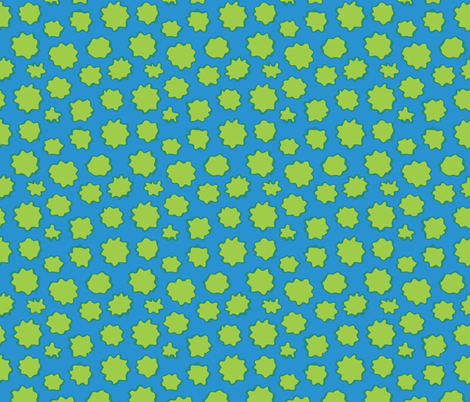
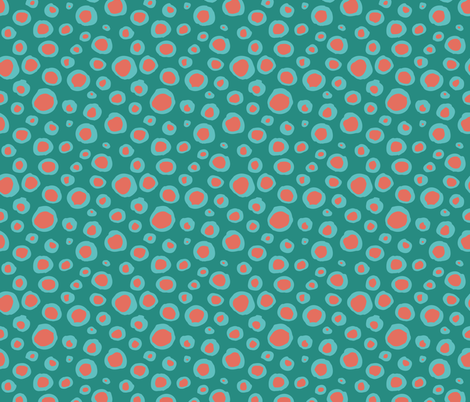
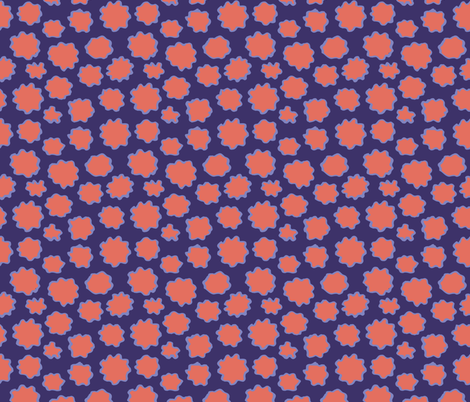
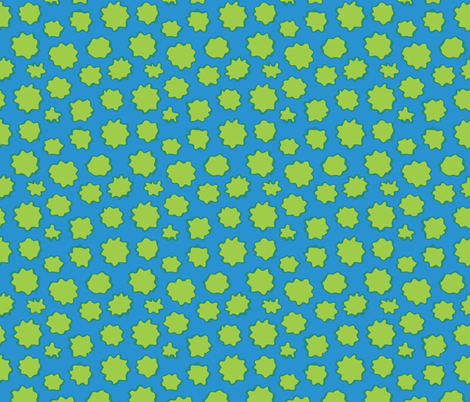
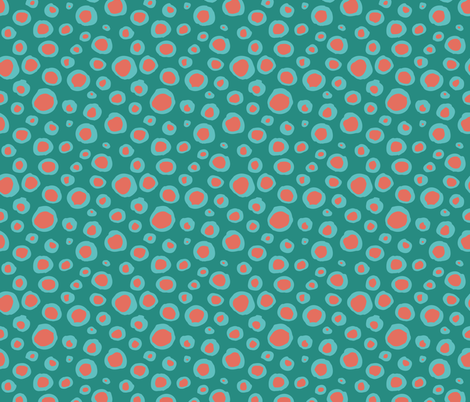
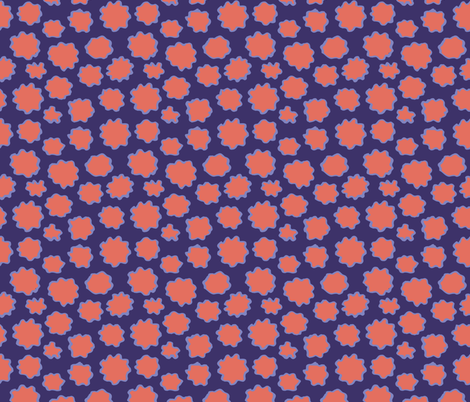
Sunday, August 18, 2013
Letters on Spoonflower
Friday, August 16, 2013
Postcards Arriving!
Thursday, August 15, 2013
Working small
Tonight I decided to look to the web to find a new way of making patterns. I came across a cool website called patternify.com that allowed me to make small tiled repeats by manipulating pixels:
Wednesday, August 14, 2013
Zilker
Today's prompt is to use an anagram of your name. My last name Kilzer can be rearranged to spell Zilker, which is the name of a park in Austin famous for its annual kite festival. Here's a quick sketch of a kite pattern:
Tuesday, August 13, 2013
Summertime Cool
I'm wrapping up my project for Jenna Frye's Skillshare class on pattern. Here is the pattern collection I've created in three colorways:
Monday, August 12, 2013
Sunday, August 11, 2013
Saturday, August 10, 2013
Time warp: Static Letters
I bought this typewriter for $1.50 at the Salvation Army in Spokane Washington in the spring of 2004. I was in a bad mood after meeting a rather unpleasant guy, and decided to buy a few odds and ends for creative inspiration. The typewriter is in working condition, and I used it in several art projects. In addition to drawing it, I used it to create textures by typing.
 |
| "Autobiography" (2006): Photoplate Lithograph with Watercolor |
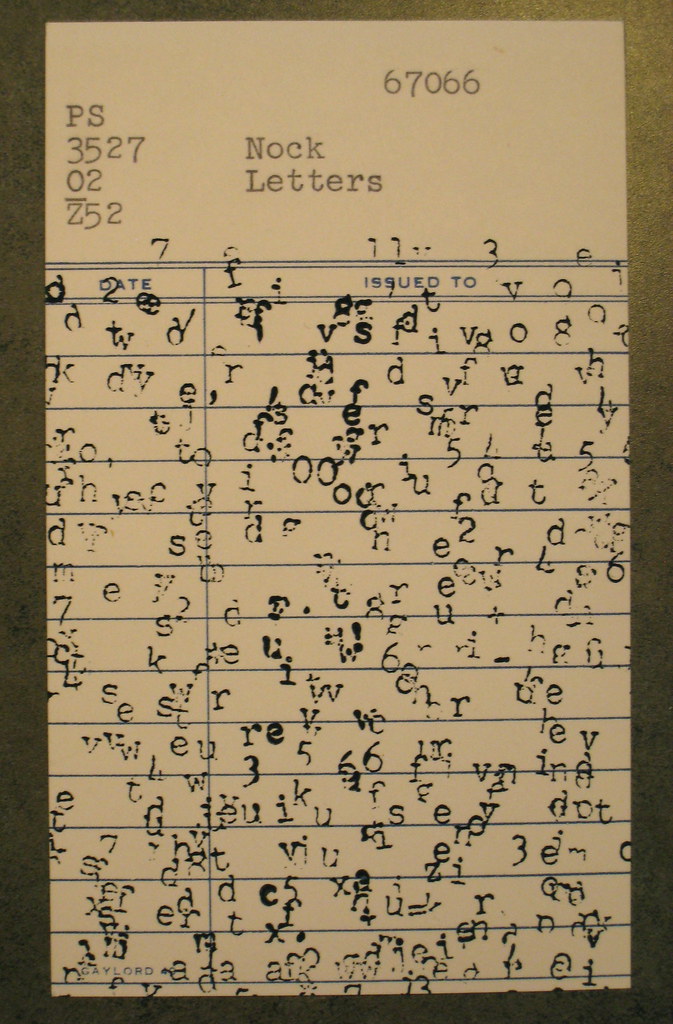 |
| A card from "Outcasts" (2006): Silkscreen on found library cards |
Okay, many good memories with this typewriter. Tonight I repeated the process to create the letters texture. It took me about two hours of pounding on keys and feeding the paper through the typewriter at different angles five times. Odd numbers are intentional.
The end result is an even texture, where the letters jitter like static on a television. Of course, a lot goes through your head when you're doing a monotonous physical task. To me, this piece represents randomness, chattering, static, and background noise.
Here's a Vine of me typing:
Tuesday, August 6, 2013
Monday, August 5, 2013
365 Days of Patten Postcard Project: Ready to Mail
I've got lots of people signed up for my postcard project, and I'm preparing the postcards to be mailed. Some are going to friends in the US and others are going to faraway places like the UK, Thailand, and Brazil. I hope those of you who receive postcards will send me a photo when you receive the card. I am interested to see how the artworks change after a long journey through the mail.
$.33 sends a postcard within the US. $1.10 sends a postcard overseas.
They're all addressed, stamped, and ready to go!
Subscribe to:
Posts (Atom)